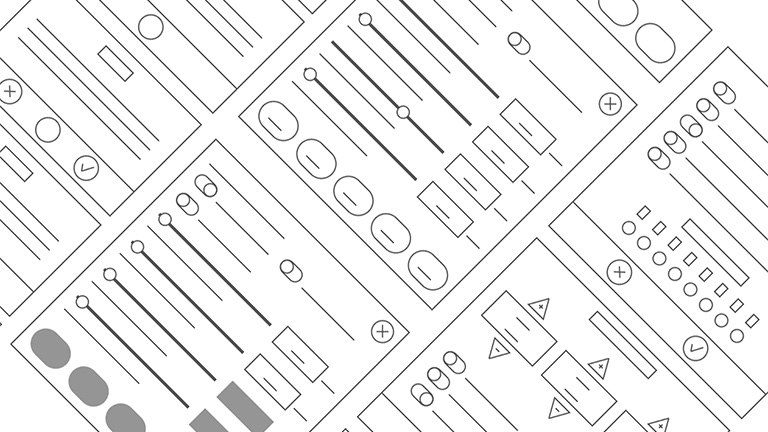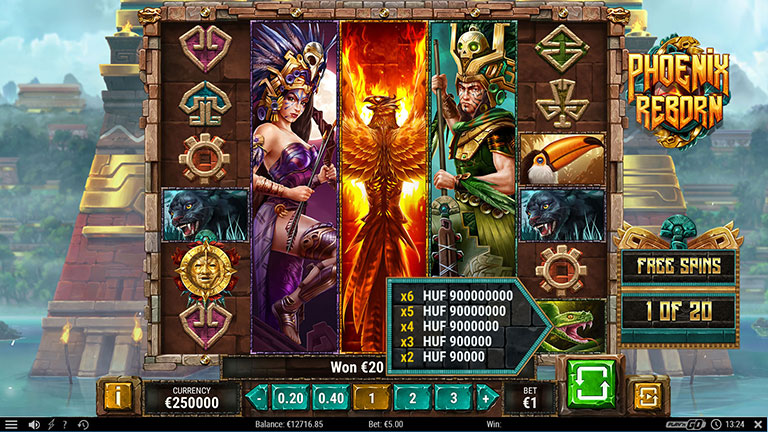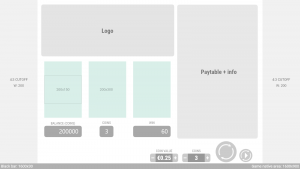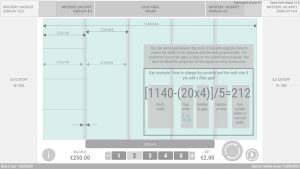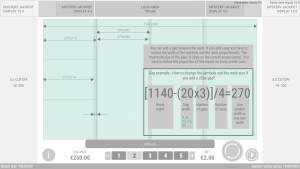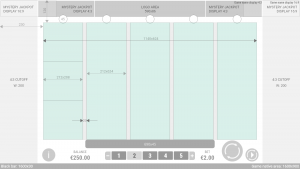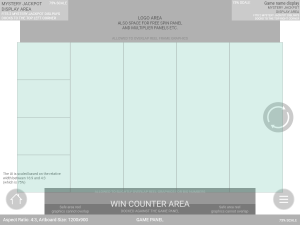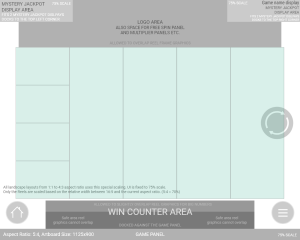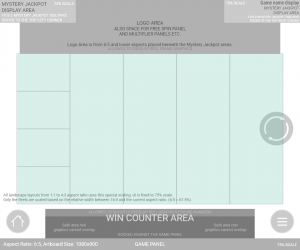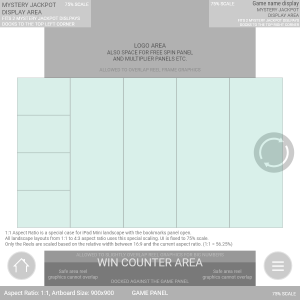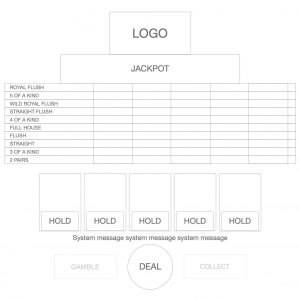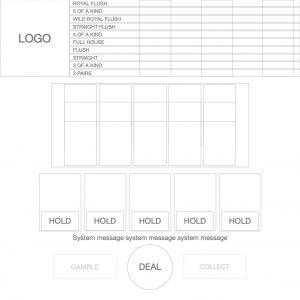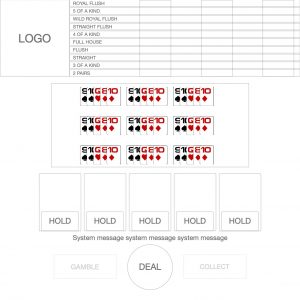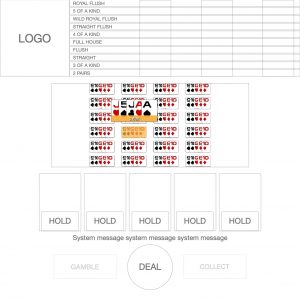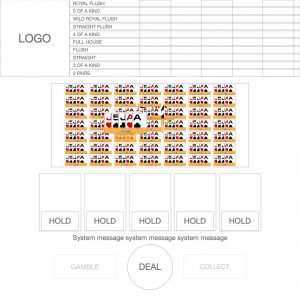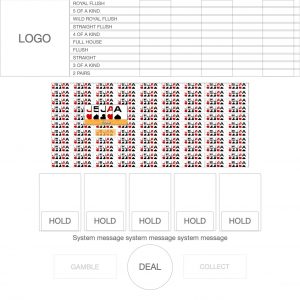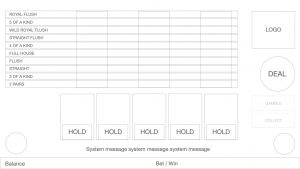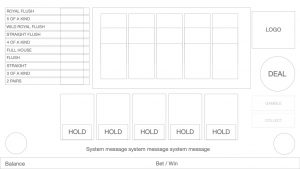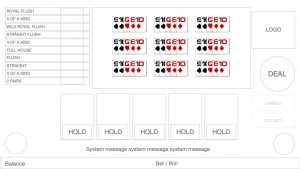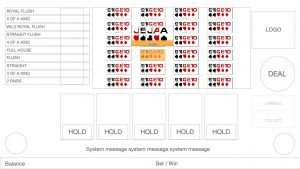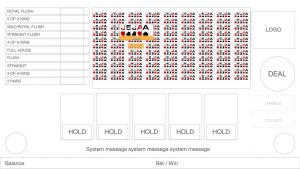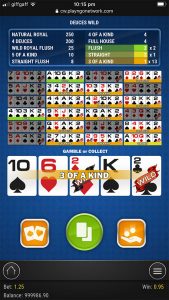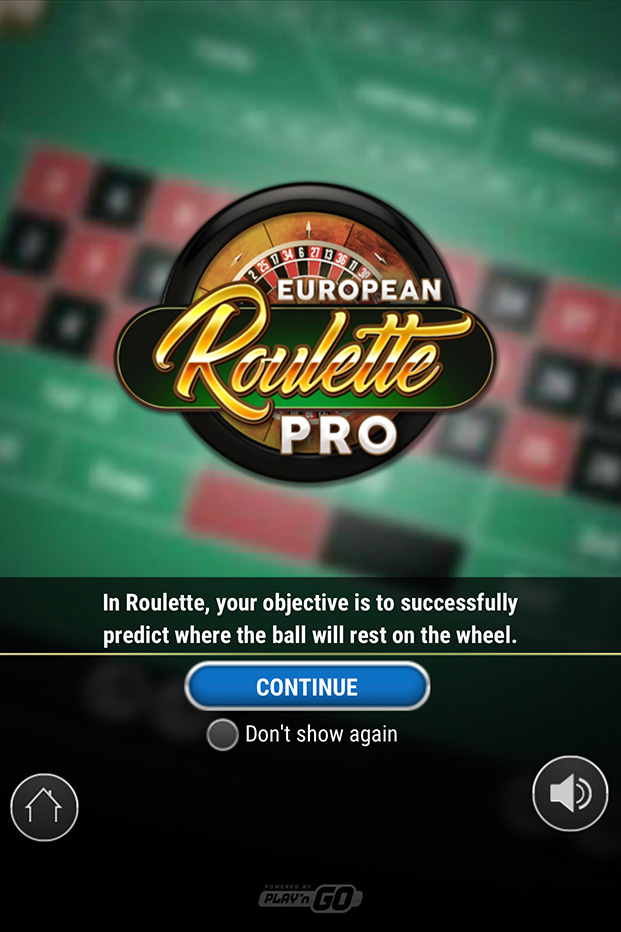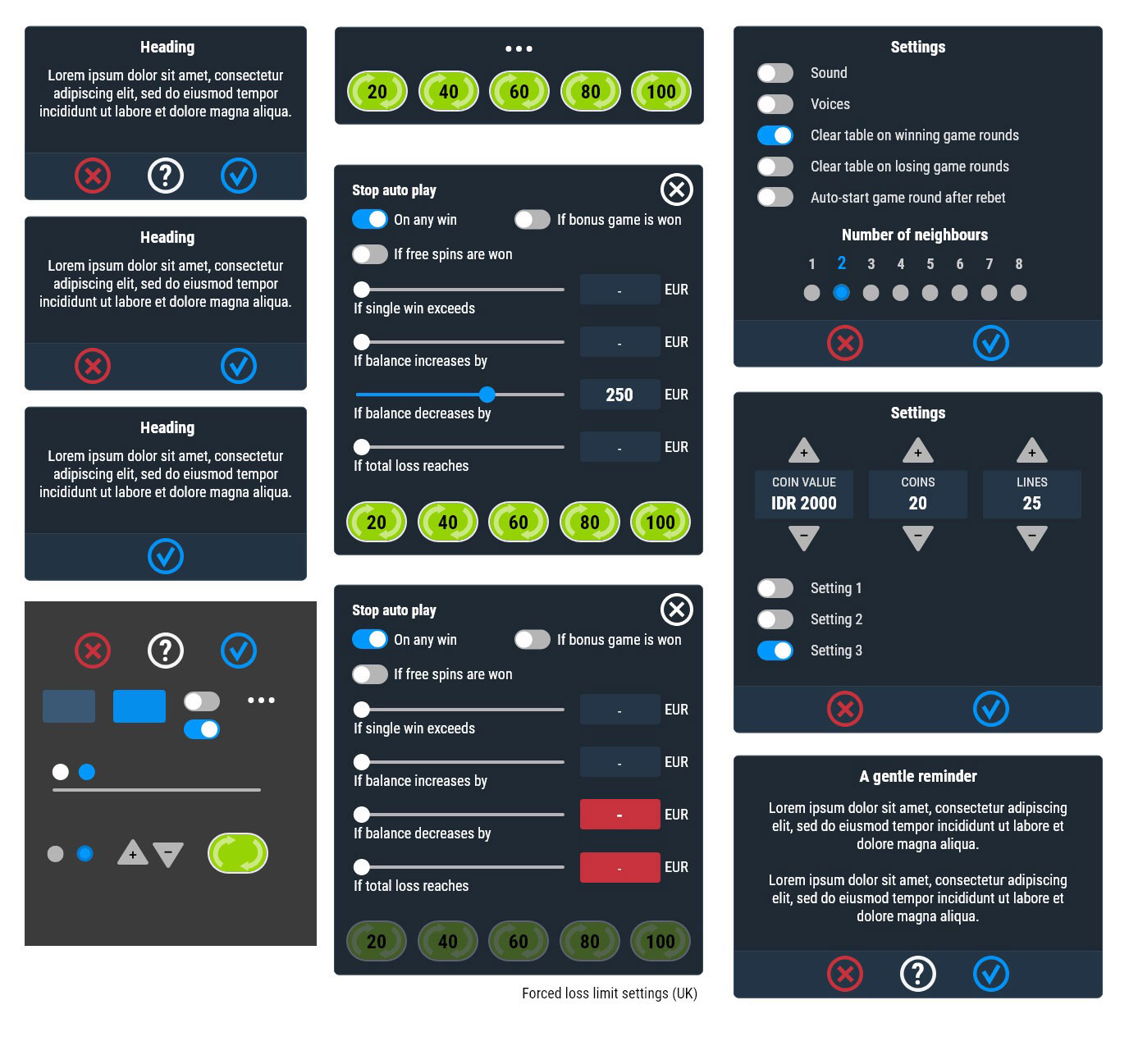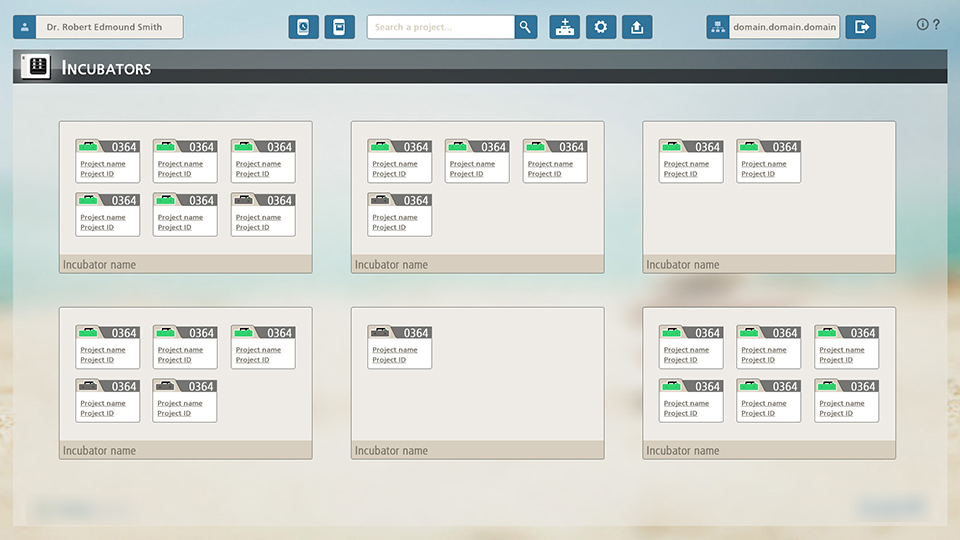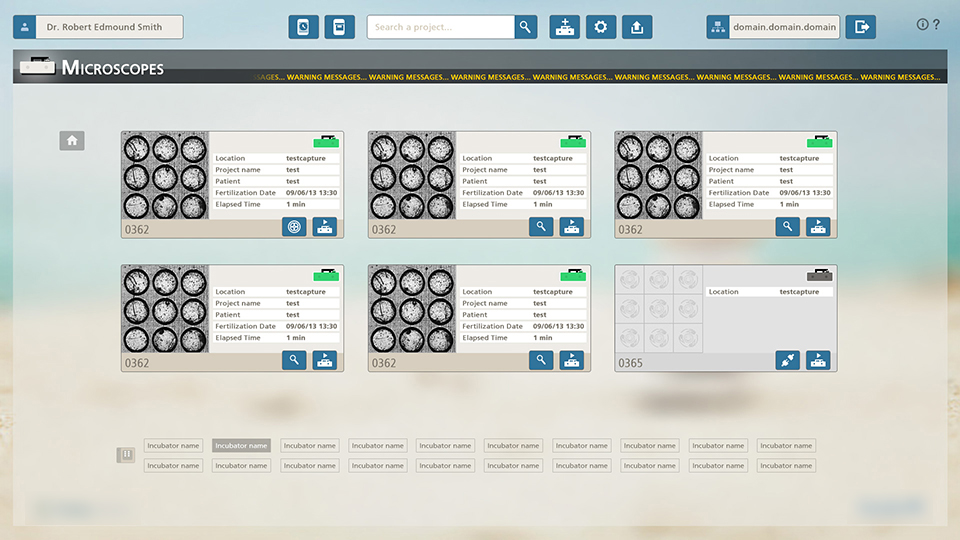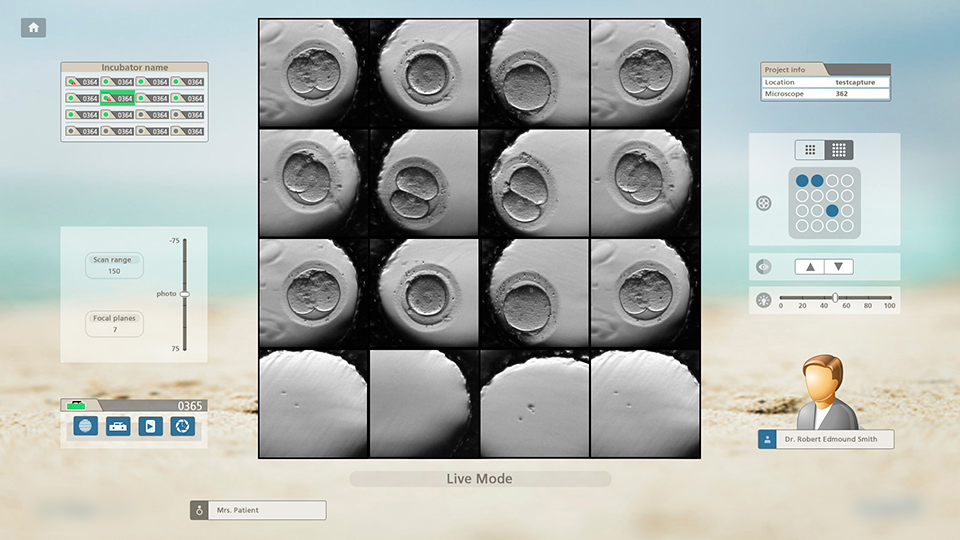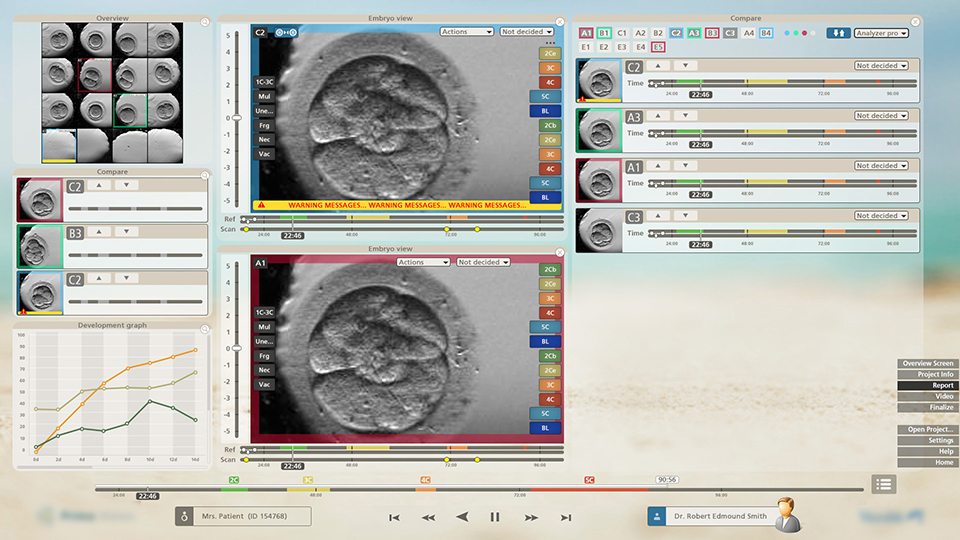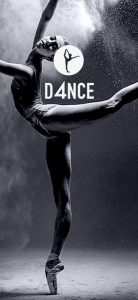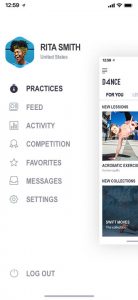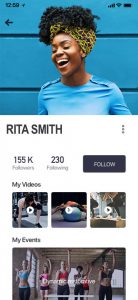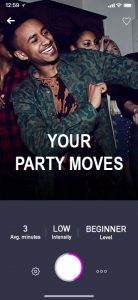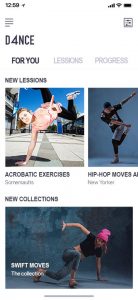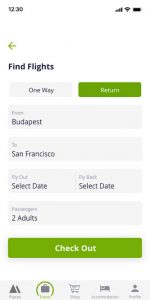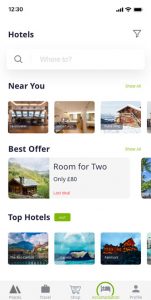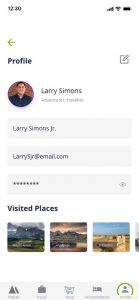Tamas Kincses
UX/UI Designer
Multi-skilled designer with 25 years of experience work for fast-growing startups and participate in their journey to became multi-national corporations. With a pro-active, inventor approach, offer end-to-end UI/UX designer experience. Passionate for inventing and to push the boundaries of product design.